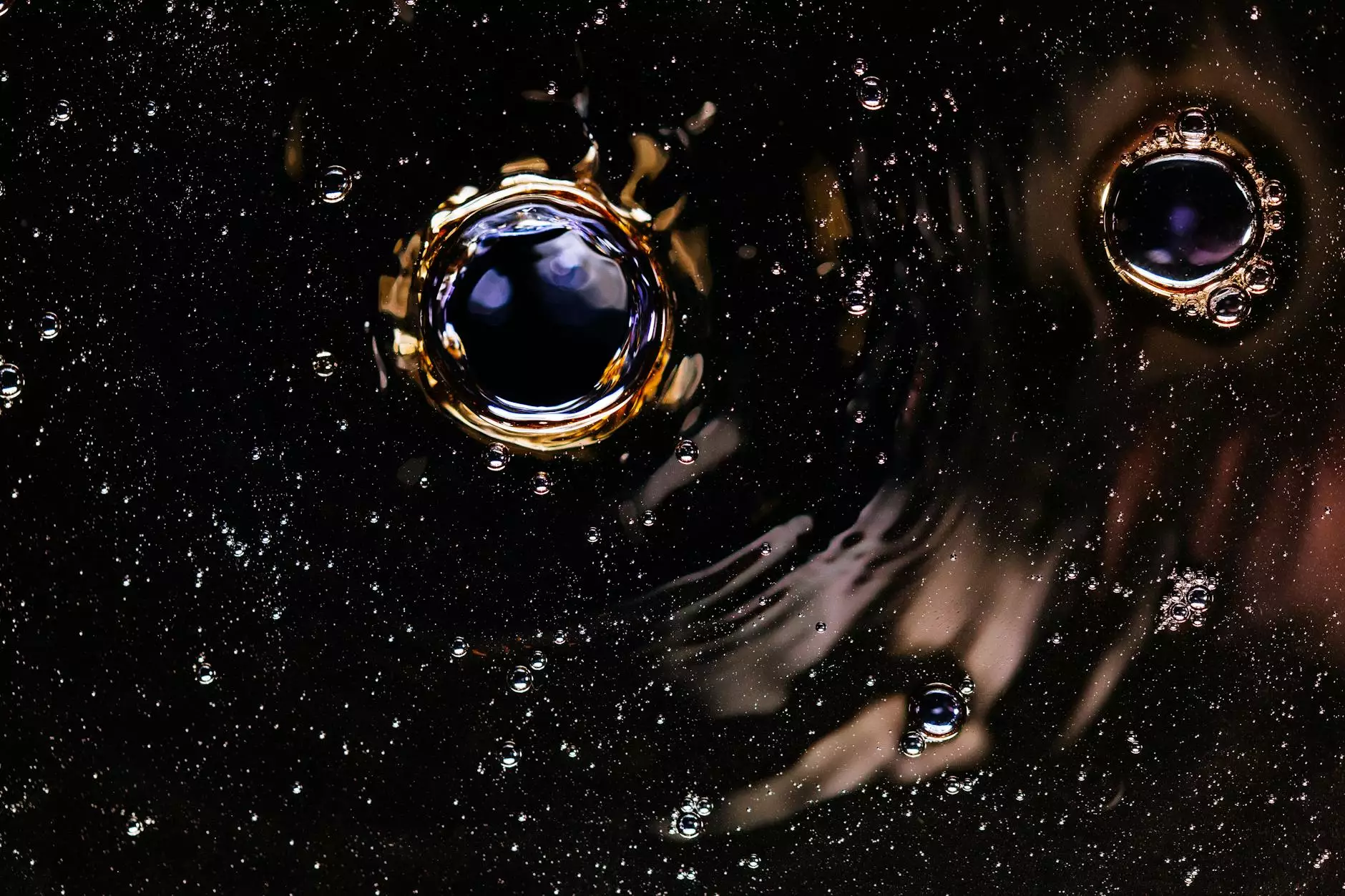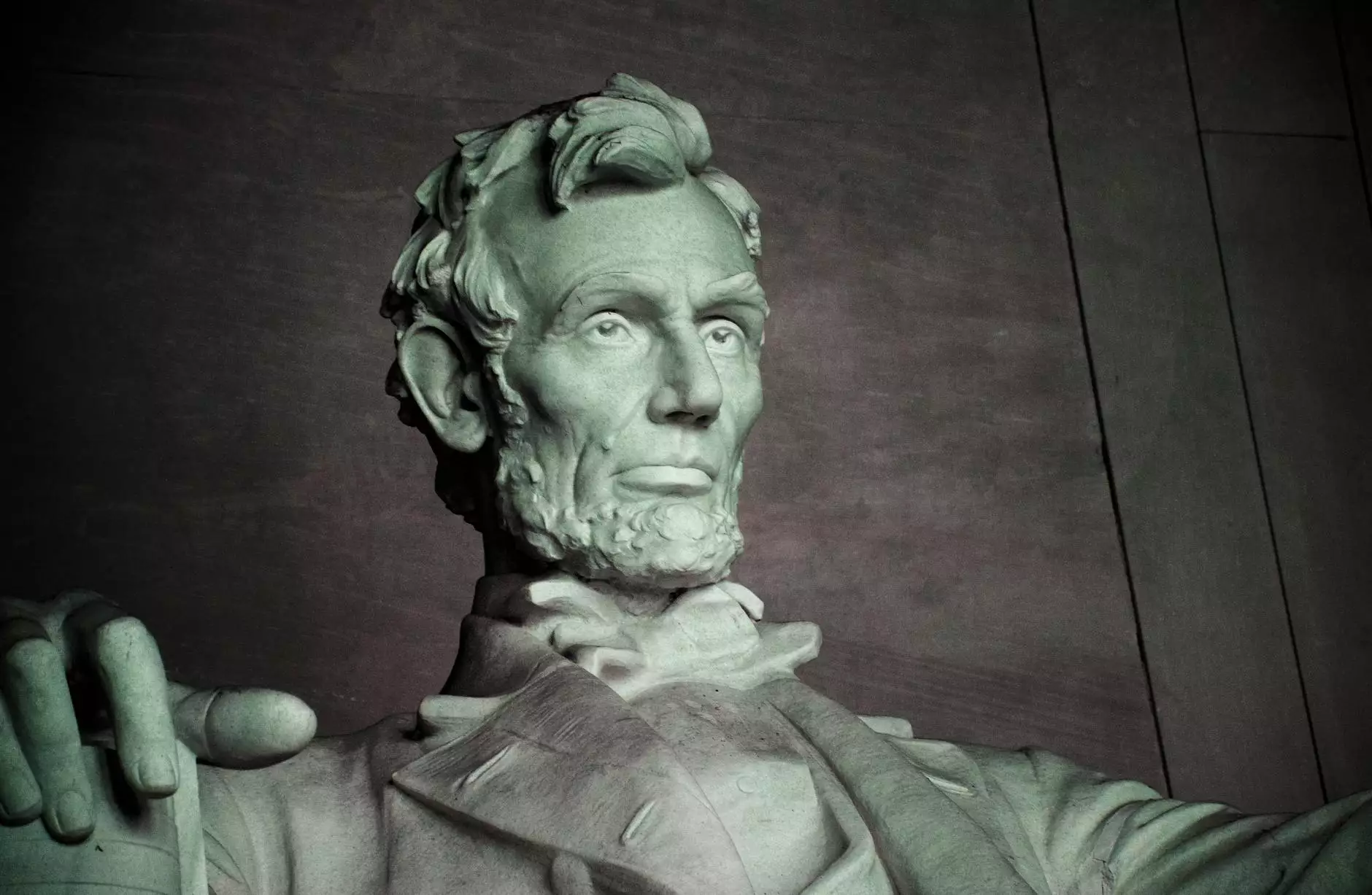How to Get Your HubSpot CRM to Work: Lead Statuses
Blog
Welcome to Modern Luxe Creative's comprehensive guide on leveraging lead statuses in HubSpot CRM. As experts in the field of Science and Education - Math, we understand the importance of a well-optimized sales process and are here to help you make the most of your CRM system.
Understanding the Role of Lead Statuses in HubSpot CRM
Lead statuses are vital in organizing and managing your contacts effectively within HubSpot CRM. By assigning the appropriate lead status to each contact, you gain valuable insights into where they are in the sales cycle and can tailor your outreach accordingly.
How to Define and Utilize Lead Statuses
When setting up lead statuses in HubSpot CRM, it's crucial to align them with your unique sales process. Start by analyzing your existing workflow and customer journey. Identify key stages and milestones, such as "New Lead," "Qualified Lead," "Opportunity," and "Customer." These stages will serve as the foundation for your lead statuses.
Once you have defined your lead statuses, it's time to implement them in your CRM. HubSpot CRM offers a user-friendly interface that allows for easy customization. Navigate to the "Contacts" section, then click on "Actions" and select "Manage properties." From there, you can create and edit your lead statuses to fit your specific requirements.
Best Practices for Using Lead Statuses in HubSpot CRM
1. Consistent Tracking
To optimize your sales process, it's essential to consistently update and track lead statuses in HubSpot CRM. Ensure that your team understands the importance of accurately updating lead statuses as contacts progress through the sales pipeline. This will provide you with clear visibility into your overall sales performance and allow for more informed decision-making.
2. Clear Definition and Criteria
Establish clear definitions and criteria for each lead status in your CRM. This will ensure that everyone on your team understands the requirements for moving a contact from one stage to another. Clear criteria help maintain consistency and prevent confusion, fostering effective collaboration among sales and marketing teams.
3. Automation and Workflows
Leverage the power of automation and workflows within HubSpot CRM to streamline your lead status management process. Develop automated actions that trigger when a contact's lead status changes. For example, you can automatically assign tasks, send personalized emails, or create follow-up reminders based on specific lead statuses. This automation saves time, improves efficiency, and enhances the overall customer experience.
4. Custom Reporting
Take advantage of HubSpot CRM's reporting capabilities to gain insights into your lead status performance. Generate custom reports that provide a deep dive into various metrics, such as lead conversion rates, average time spent in each stage, and the number of leads at different stages. These reports empower you to identify bottlenecks, optimize your sales process, and drive better results.
Conclusion
In conclusion, understanding and effectively utilizing lead statuses in HubSpot CRM is vital for optimizing your sales process. By defining lead statuses aligned with your specific workflow, maintaining consistent tracking, setting clear criteria, leveraging automation, and utilizing custom reporting, you can unlock the full potential of your CRM system. At Modern Luxe Creative, we are passionate about helping businesses succeed in Science and Education - Math. Reach out to us today to learn more about how we can assist you in harnessing the power of HubSpot CRM and lead statuses.