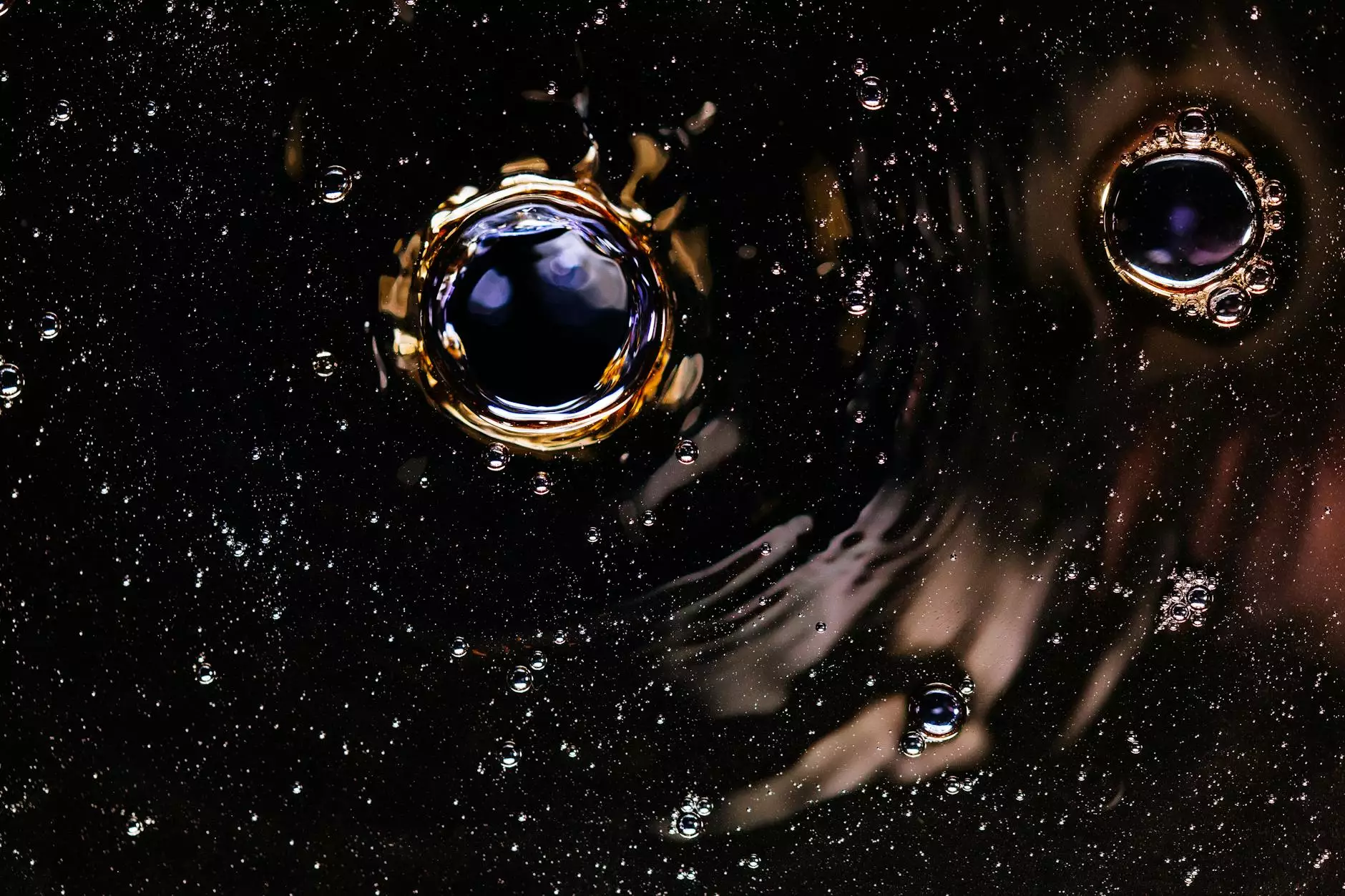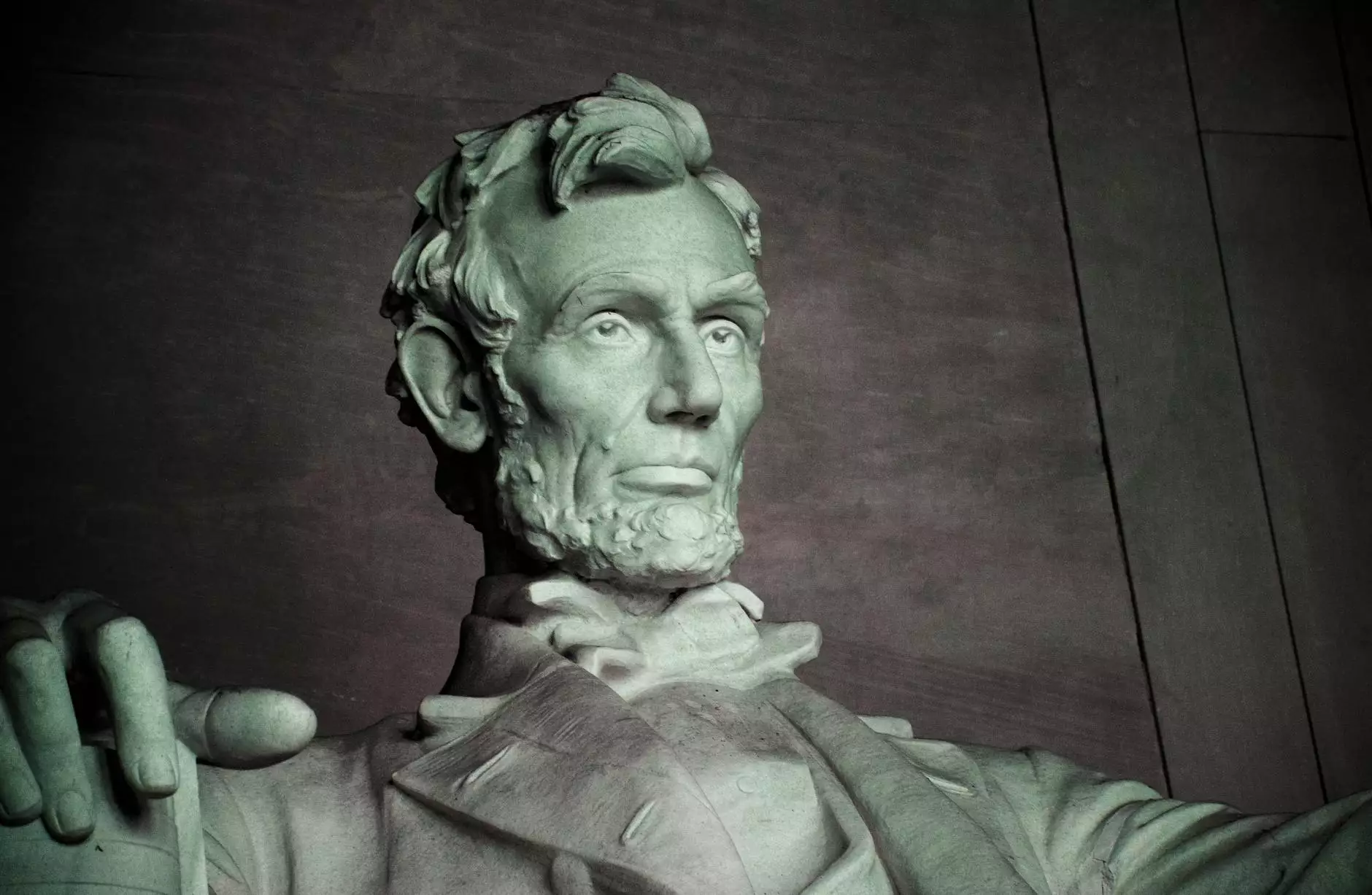How to Use Trello for Web Content Management
Blog
Introduction
Welcome to Modern Luxe Creative's guide on using Trello for web content management. In this comprehensive guide, we will provide you with expert tips and insights on how to effectively leverage Trello to streamline your content management process. Whether you are a seasoned content creator or just starting out, this guide will help you make the most out of Trello's versatile features.
What is Trello?
Trello is a powerful web-based project management tool that provides a highly visual and intuitive interface for organizing and managing tasks. Originally created by Fog Creek Software in 2011, Trello has gained immense popularity over the years and is now used by individuals and teams across various industries.
Trello for Web Content Management
As a content creator, managing and organizing your web content can be a daunting task. Trello can be your go-to solution to simplify the entire process. With Trello's flexible boards, lists, and cards, you can easily create a visual representation of your content pipeline and effectively collaborate with your team members.
Getting Started
Before diving into creating your Trello boards, it's important to outline your content management workflow. This will help you create a structured and efficient system that suits your specific needs. Identify the different stages of your content creation process, such as ideation, research, writing, editing, and publishing.
Creating Boards, Lists, and Cards
Once you have defined your workflow, start by creating a Trello board for each overarching category or project within your web content management process. Within each board, create lists that represent the different stages of your content pipeline. For example, you can have lists such as "Ideas," "In Progress," "Editing," and "Published."
Within each list, create cards that represent individual pieces of content. Cards can be moved across lists as your content progresses through the workflow. This visual representation provides you with a clear overview of your content's status and helps you prioritize and track your tasks effectively.
Labels and Due Dates
Utilize Trello's labels and due dates features to add more context and organization to your content management process. Labels can be used to categorize your content based on different criteria, such as content type, target audience, or urgency. Due dates can help you set deadlines and ensure timely completion of your content.
Collaboration and Communication
Trello excels in fostering team collaboration and communication. Invite your team members to your Trello boards and assign them to specific cards or tasks. You can use Trello's comment feature to discuss ideas, provide feedback, and keep everyone in the loop. This enhances the overall efficiency and transparency of your content management process.
Attachments and Checklists
Trello allows you to easily attach files and documents to your cards, ensuring all relevant assets are stored in one place. You can also create checklists within cards to break down your content tasks into smaller, manageable subtasks. This feature is especially useful for larger content projects that require multiple steps.
Integration with Other Tools
Trello offers seamless integration with various third-party applications and services. Take advantage of integrations like Google Drive, Dropbox, or project management tools like Asana or Jira, to further enhance your content management capabilities. These integrations enable you to centralize your resources and streamline your workflow.
Conclusion
In conclusion, Trello is a highly effective tool for web content management. By implementing the strategies outlined in this guide, you can optimize your content creation process, improve collaboration within your team, and ensure a seamless workflow from ideation to publication.
Modern Luxe Creative is dedicated to providing valuable insights and expertise to help businesses grow and succeed. If you have any further questions or need assistance with implementing Trello for your web content management needs, don't hesitate to reach out to our team. Happy Trello-ing!